The logo of a small business is often its first impression, setting the tone for brand identity and audience trust. Traditionally, logo creation demanded either advanced design skills or a sizable budget to work with a professional designer—often a challenge for budget-conscious small business owners. However, with the rise of AI-powered logo generators, small businesses now have access to tools that can quickly and affordably produce professional-looking logos.
AI logo generators use smart algorithms to interpret user input—such as business name, industry, and style preferences—to create tailored logo designs. These tools provide small businesses with a powerful, cost-effective alternative to custom design, enabling them to build brand identities that stand out without breaking the bank.
In this article, we’ll review 10 of the best AI logo generators for small businesses, delving into each tool’s unique features, pricing, pros, and cons. Whether you’re just starting or need an upgrade, there’s an option here for every business owner looking to create a logo that resonates with their brand.
Why Small Businesses Use AI Logo Generators
Cost-Effectiveness:
Hiring a professional designer can be costly, with fees reaching hundreds or even thousands of dollars. AI logo generators offer affordable alternatives that fit most small business budgets. These tools allow businesses to pay either a one-time fee or a monthly subscription, often costing a fraction of traditional design services.
Ease of Use:
Most small business owners may lack the design skills necessary to create a logo from scratch. With an AI-powered logo generator, you can select from pre-designed templates, adjust elements such as colors and fonts, and instantly generate a polished, professional logo. This ease of use enables anyone to make a logo without prior design experience.
Time Efficiency:
Traditional logo design can take days or even weeks, from initial brainstorming to final approval. AI logo generators, on the other hand, allow you to create logos in minutes, which is a huge advantage when time is limited, and the focus is on quickly getting your brand identity established.
Key Features to Look for in an AI Logo Generator
When choosing an AI logo generator, there are specific features to consider to ensure that it meets your needs:
- Design Flexibility: Look for tools that allow you to customize colors, fonts, icons, and layouts. This flexibility ensures that your logo aligns with your brand’s unique identity.
- User-Friendly Interface: An intuitive, easy-to-navigate interface allows you to create a logo with minimal learning curve. Look for platforms that simplify each step, from template selection to editing.
- Scalability: The tool should offer downloadable logos in multiple formats (PNG, SVG, JPG) and resolutions, suitable for websites, print, social media, and more.
- Pricing Models: Some tools have free plans with basic features, while others require a subscription or one-time payment. Decide on a budget beforehand and choose a tool that offers the best value for your investment.
Also Read: The Role of AI in Logo and Branding Design: Efficiency Meets Creativity
10 Best AI Logo Generators for Small Businesses
1. Canva Logo Maker

Canva is a highly popular, user-friendly design platform known for its wide variety of templates, including options for logo design. Unlike many AI logo generators, Canva’s Logo Maker tool isn’t purely automated but offers intelligent design suggestions. This hybrid approach provides small businesses with customizable templates and user-friendly controls that make designing logos fast and intuitive.
- Key Features:
- Vast template library with a wide range of customizable logo designs
- Brand Kit feature to manage brand colors, fonts, and overall identity
- Easy drag-and-drop interface with real-time editing
- Collaborate with team members on design projects
- Pros:
- Free version offers excellent value with access to thousands of templates
- Extensive customization options and high design flexibility
- Integrates seamlessly with Canva’s other tools for social media and marketing
- Cons:
- Limited to basic logo creation on the free plan; more advanced features are behind a paywall
- While highly customizable, Canva logos may lack the “surprise” factor of purely AI-driven options
- Pricing: Canva has a Free plan with plenty of templates; its Pro plan costs $12.95 per month and unlocks premium templates, Brand Kits, and collaboration options.
- Rating: 9/10
Canva Logo Maker is perfect for business owners who value flexibility, ease of use, and the availability of a broad range of design options. Its Pro plan is ideal for those who want a cohesive design suite beyond just logo creation.
2. Looka

Looka is an AI logo generator that excels in delivering quick, high-quality designs based on your brand’s personality. Looka uses a step-by-step approach, guiding users through a series of style, color, and font questions to create a logo that aligns with their unique business needs. With Looka, small business owners can go from concept to complete brand kit in minutes.
- Key Features:
- AI-driven design suggestions with real-time customization options
- Access to a full brand kit, including social media assets, business card templates, and more
- High-quality logo downloads with scalable files (vector, PNG, JPG)
- Pros:
- AI engine is highly accurate, providing users with tailored logo options that can be further refined
- High-quality professional designs that appeal to a wide range of industries
- Customizable brand kits support consistent branding across different platforms
- Cons:
- Customizations on free logos are limited; paid plan required for full design features
- Pricing for high-res and additional file types may be prohibitive for very small budgets
- Pricing: Looka’s basic logo download package starts at $20, with a complete brand kit package available for around $80.
- Rating: 8.5/10
Looka’s AI-driven interface makes it easy to create polished, brand-ready logos quickly. For small businesses needing cohesive branding across platforms, Looka is an efficient and effective solution.
3. Tailor Brands

Tailor Brands is more than just a logo maker; it’s a comprehensive branding suite that provides tools for logo creation, website design, social media templates, and branded merchandise. Ideal for small businesses aiming to build a holistic brand presence, Tailor Brands’ AI engine quickly identifies brand preferences and generates a cohesive brand kit tailored to specific industries.
- Key Features:
- All-in-one branding platform with tools for logo design, social media, and web content
- AI-powered suggestions based on user inputs like industry, color preferences, and target audience
- Vector files and high-resolution logo downloads for branding consistency
- Pros:
- Cost-effective subscription that covers logo, web, and social media branding
- Smooth user experience with easy customization options
- Ideal for small businesses wanting to centralize brand management in one place
- Cons:
- Subscription-based model, which may not be ideal for one-time logo creation
- Limited design flexibility compared to other standalone logo tools
- Pricing: Monthly subscription starting at $9.99, which includes full access to the branding suite.
- Rating: 8/10
Tailor Brands is perfect for small businesses looking for a unified, hassle-free branding solution that goes beyond logo creation. It’s a great option for startups or businesses looking to build a cohesive online presence.
4. Hatchful by Shopify

Hatchful is a free logo maker from Shopify that helps small business owners create professional logos with ease. Hatchful’s AI-driven system simplifies the design process, making it accessible to those without design experience. Users can select industry-specific templates that align with their brand’s aesthetic, generating a range of unique logo options quickly and effectively.
- Key Features:
- Free, easy-to-use platform tailored to beginners
- Industry-specific logo options designed for small business needs
- High-quality logo downloads available in multiple formats
- Pros:
- 100% free to use, with no hidden costs
- Perfect for small businesses on a tight budget
- Quick, intuitive design process with AI-driven recommendations
- Cons:
- Limited customization options compared to other platforms
- Smaller template selection, which may not suit all industries
- Pricing: Free, with downloadable logo options available at no extra cost.
- Rating: 8/10
Hatchful is ideal for small businesses looking for a no-cost, straightforward logo design solution. Its simplicity makes it a great choice for startups or budget-conscious businesses that want a logo without the investment.
5. Designhill Logo Maker
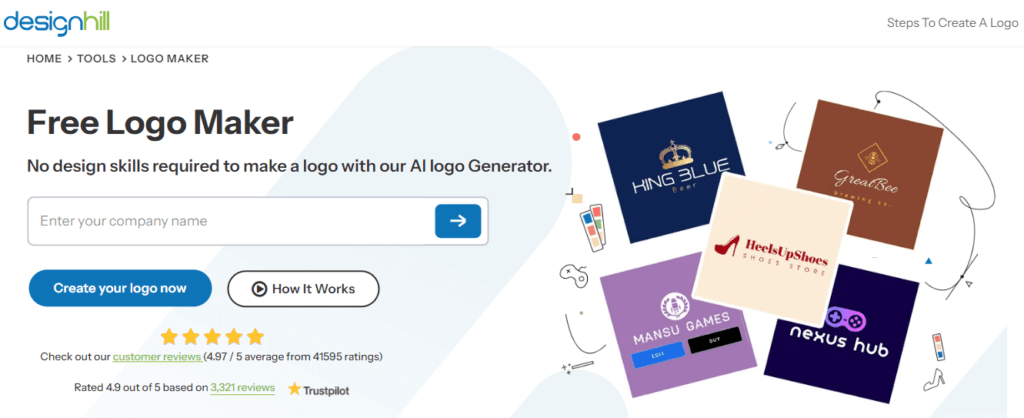
Designhill offers a suite of AI-driven tools designed to create high-quality logos, along with options for business cards, social media assets, and other branded materials. With a user-friendly interface, Designhill’s Logo Maker allows users to input specific design preferences, yielding customized logos that cater to their brand’s unique style and needs.
- Key Features:
- AI-powered design engine with extensive customization options
- Access to multiple file formats, including vector (SVG, EPS)
- Option to purchase additional branding assets and materials
- Pros:
- High-quality designs suited for various branding purposes
- Flexible logo customization with control over fonts, colors, and icons
- Scalable logo downloads for print and online use
- Cons:
- Premium features come at a higher cost, making it less budget-friendly for some
- Limited free options, as most designs require payment
- Pricing: Basic logo download starts at $20, with premium packages available for extended branding materials.
- Rating: 7.5/10
Designhill’s AI engine is ideal for businesses seeking a professional-grade logo with extensive customization. It’s a good fit for small businesses that prioritize design quality and don’t mind paying for a premium product.
6. LogoMakr

LogoMakr offers a simple yet effective design platform that allows users to create logos directly on its web-based editor. Unlike some other tools on this list, LogoMakr doesn’t use AI to generate suggestions; instead, it provides a large library of icons and fonts, letting users piece together a logo themselves. While it requires a bit more manual effort, the customization freedom and vast icon collection make it popular among small businesses.
- Key Features:
- Huge library of icons, shapes, and text options
- Intuitive drag-and-drop editor with custom color selection
- Basic vector file download (SVG and PDF options)
- Pros:
- High level of customization with total design freedom
- No sign-up required for initial design creation
- Cost-effective solution with a free, low-res download option
- Cons:
- Requires more design effort compared to AI-driven logo tools
- Limited pre-designed templates, which may not suit beginners
- Advanced editing options are locked behind paid features
- Pricing: Free low-resolution download; high-resolution download and commercial rights start at $19.
- Rating: 7/10
LogoMakr is ideal for small business owners with a bit of design knowledge who want more creative control over their logo. Its free version provides a useful starting point, although the premium download options are limited.
7. Placeit by Envato

Placeit by Envato is a versatile online tool known for offering high-quality, customizable templates for logos, videos, and other branding materials. Placeit combines a user-friendly interface with a broad range of logo templates tailored to different industries, helping small business owners create unique logos and brand assets with ease.
- Key Features:
- Extensive library of professional logo templates with customization options
- Access to other branding templates, including social media, videos, and merch
- Unlimited downloads with a subscription plan
- Pros:
- Affordable subscription includes access to multiple branding templates
- Excellent quality of design templates, ideal for high-end branding
- User-friendly and visually appealing interface
- Cons:
- Requires a subscription for full access; single logo purchase options are limited
- Not entirely AI-driven; relies on pre-designed templates, so customization is somewhat restricted
- Pricing: Placeit offers a monthly subscription at $7.47 or an annual plan at $89.69, which includes unlimited access to logo templates and other assets.
- Rating: 8.5/10
Placeit by Envato is an excellent choice for small businesses aiming for professional branding with minimal effort. The subscription cost is well-justified by the extensive template library and ease of use.
8. Brandmark.io

Brandmark.io is an AI-powered logo generator that uses machine learning algorithms to create unique logos based on user preferences. The platform generates a range of logo designs, font choices, and color schemes that suit different industries. This tool is ideal for businesses that prioritize fast, straightforward branding with minimal customization.
- Key Features:
- AI-powered logo creation with unique design variations
- Color scheme and font suggestions based on logo style
- Offers additional branding resources like business card and social media templates
- Pros:
- Quick, efficient logo creation with professional quality
- Great for business owners with little to no design experience
- Supports brand consistency with matching color and font options
- Cons:
- Limited customization options after initial logo creation
- Full logo download package can be costly for small businesses
- Pricing: Basic logo package starts at $25, with a complete branding package available for $65.
- Rating: 8/10
Brandmark.io provides a quick and efficient AI-driven solution for small businesses looking to establish a brand identity. It’s a solid option for budget-conscious businesses seeking quality with minimal customization needs.
9. Logo AI

Logo AI is a unique logo generator that blends AI and design automation, offering logos that capture various brand aesthetics effectively. With a focus on simplicity and user convenience, Logo AI delivers a variety of logo options, making it easy for business owners to find a design that fits their brand without spending too much time on customization.
- Key Features:
- AI-driven design creation with a range of style options
- Includes branding add-ons like business card designs and social media kits
- Generates several versions of a logo for different use cases (e.g., social media, print)
- Pros:
- Fast and straightforward logo creation with minimal effort
- Easy-to-use interface suitable for beginners
- Customizable color schemes and fonts
- Cons:
- Limited flexibility for customizing individual design elements
- Somewhat higher pricing for full branding kits
- Pricing: Basic logo package starts at $29, while a complete branding suite is available for around $59.
- Rating: 7.5/10
Logo AI is a user-friendly tool that simplifies logo design, perfect for small businesses needing a quick solution without compromising on quality. The pricing is reasonable, especially for businesses looking to expand into social media branding.
10. Ucraft Logo Maker
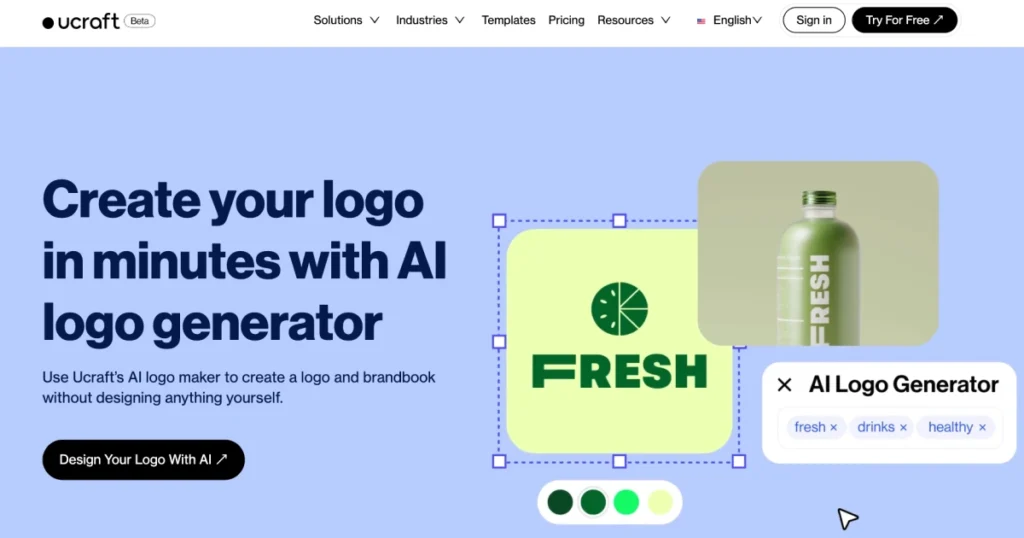
Ucraft Logo Maker is a free tool that allows users to create simple, modern logos using a drag-and-drop editor. Although it doesn’t use AI in the way some other tools on this list do, Ucraft’s library of icons, fonts, and shapes makes it a versatile choice for businesses needing a straightforward logo. Ucraft also offers logo downloads in high-resolution formats, making it a practical choice for print and digital media alike.
- Key Features:
- Free design tool with a large selection of icons, fonts, and shapes
- Simple drag-and-drop editor for easy customization
- Provides high-resolution downloads in SVG and PNG formats
- Pros:
- Completely free to use with high-quality logo export options
- Offers basic yet effective design tools for non-designers
- No watermarks on downloaded logos, even with free version
- Cons:
- No AI-driven design guidance, which may limit inspiration for new users
- Limited customization compared to premium AI logo generators
- Pricing: Free with high-resolution logo downloads available at $7 per logo.
- Rating: 7/10
Ucraft Logo Maker is a budget-friendly option for small businesses that want to create a simple logo without additional branding features. Its free access and easy-to-use editor make it ideal for entrepreneurs with basic design needs.
Key Takeaways
- Budget and Brand Needs Matter: Choosing the right logo generator depends on your budget and branding goals.
- Customization vs. Automation: Some tools prioritize user-led customization, while others use AI to generate ready-to-use logos.
- Complementing Your Brand Strategy: A logo should resonate with your overall brand identity—consider using tools with additional branding assets if you’re building a full brand presence.
Conclusion
The AI-driven landscape of logo design offers small businesses a spectrum of choices, ranging from automated, high-speed solutions to more customizable tools that provide creative flexibility. Whether your business needs a quick, cost-effective logo or a comprehensive branding kit, there’s a tool here to meet your needs.
Best AI Logo Generators Recap
- Top Choice for Flexibility: Canva Logo Maker – High customization options and brand kit management make it a winner for businesses needing versatile design solutions.
- Best for Branding Consistency: Looka – Comprehensive branding kits and AI-driven logo designs make Looka ideal for maintaining consistent brand identity.
- Most Budget-Friendly: Hatchful by Shopify – A completely free tool that’s perfect for entrepreneurs starting on a shoestring budget.
- Best for Quick and Quality Designs: Brandmark.io – Offers efficient, professional-quality logos with minimal effort.
Final Thoughts
AI logo generators have revolutionized branding by making high-quality logo design accessible to businesses of all sizes. Small businesses can now create compelling brand identities without the need for expensive designers, thanks to the advances in AI technology. However, while these tools are powerful and accessible, it’s still essential for business owners to choose the tool that best matches their brand’s unique identity and growth goals.
FAQs
- Can AI-generated logos be trademarked? Yes, AI-generated logos can typically be trademarked as long as they are unique and not based on copyrighted elements.
- Are AI logo generators suitable for all businesses? AI logo generators are ideal for small and medium-sized businesses or startups but may not fully replace custom-designed logos for established brands seeking high customization.
- How much does it cost to create a logo with AI logo generators? Costs vary from free to subscription-based models, with individual logo prices ranging from $5 to $100 depending on the tool and package selected.
By leveraging these AI logo generators, small businesses can establish a professional, appealing brand identity without significant investment, ultimately helping them stand out in competitive markets.


