Explainer videos have become a critical component of modern marketing strategies. They simplify complex ideas, engage audiences, and drive conversions. The advent of AI-powered video creation tools has made producing professional-quality explainer videos faster and more accessible than ever. Whether you’re a business owner, marketer, or content creator, leveraging these tools can transform how you communicate your message.
In this guide, we’ll explore the 10 best AI tools for explainer videos, detailing their features, pricing, pros, and cons to help you choose the right one. But first, let’s understand what explainer videos are and the different types available.
What is an Explainer Video?
An explainer video is a short, engaging video that explains a product, service, or concept in a simple, visually appealing way. They are commonly used in marketing, training, and internal communication to convey complex ideas quickly and effectively.
Types of Explainer Videos
- Animated Explainer Videos
Utilize animation to illustrate ideas. Ideal for startups, SaaS, and businesses wanting to convey concepts creatively. - Live-Action Videos
Feature real people and settings. Suitable for testimonials or product demonstrations. - Whiteboard Animation Videos
Mimic a hand drawing on a whiteboard to visualize ideas step-by-step. - Motion Graphics Videos
Combine text, shapes, and motion to create visually dynamic content. - Screencast Videos
Record your computer screen to show software usage or step-by-step tutorials.
Also Read about: The 10 Best AI Video Tools for Content Creators
Best AI Tools for Explainer Videos
1. Synthesia

Synthesia is a cutting-edge AI explainer video maker that enables users to create professional-grade videos using AI avatars and automated voiceovers. The platform eliminates the need for traditional video production setups, such as actors, cameras, or studios. This makes it an ideal solution for businesses, educators, and marketers looking to create engaging explainer videos quickly and efficiently. Whether you’re showcasing a product, training employees, or delivering presentations, Synthesia’s intuitive design ensures a seamless video creation experience.
How Does it Work?
- Choose an AI Avatar: Select from a library of over 140 avatars or upload a custom avatar.
- Enter Your Script: Type in your script, and the AI generates a voiceover with synchronized lip movements.
- Customize Visuals: Add text, images, or logos to align with your brand identity.
- Render and Download: Generate and download your high-quality video.
Features:
- Over 140 avatars and support for 120+ languages.
- Pre-designed templates for diverse use cases.
- Text-to-video generation.
- Branding customization options.
Pros:
- User-friendly interface—no prior experience required.
- Multilingual capabilities for global audiences.
- Frequent updates with new avatars and features.
Cons:
- Limited creative control compared to traditional editing tools.
- Subscription needed for advanced functionalities.
Pricing:
Synthesia offers a Personal plan starting at $30/month, with custom pricing available for enterprise solutions.
2. Vyond

Vyond is a powerful cloud-based animation tool designed for creating animated explainer videos that engage and inform. Its versatility makes it a top choice for businesses, HR teams, educators, and marketers. Whether you’re explaining a complex product, onboarding new employees, or delivering eLearning content, Vyond provides robust features to craft professional and visually compelling videos. The platform is known for its intuitive interface, customizable assets, and the ability to create highly engaging animations.
How Does it Work?
- Choose a Template or Start from Scratch: Begin with a pre-made template tailored to your industry or build your video from the ground up.
- Drag-and-Drop Editing: Add characters, animations, and props using the simple drag-and-drop functionality.
- Customize Your Storyboard: Personalize your video with colors, branding elements, voiceovers, and more.
- Export and Share: Render your video in high quality and share it across platforms.
Features:
- Extensive library of pre-made templates and assets.
- Advanced lip-syncing for characters to match voiceovers.
- A vast selection of characters, props, and actions for customization.
- Supports team collaboration for streamlined workflows.
Pros:
- User-friendly interface for professionals.
- Suitable for creating diverse video styles, from fun animations to corporate presentations.
- Regular updates and access to premium features.
Cons:
- A bit challenging for absolute beginners to master.
- More expensive compared to some competitors.
Pricing:
Vyond offers plans starting at $49/month when billed annually, with higher-tier plans providing advanced features and collaboration options.
3. Biteable

Biteable is an easy-to-use platform that simplifies the creation of stunning explainer videos, making it accessible to individuals and businesses alike. Known for its intuitive interface, Biteable empowers users to craft professional videos in minutes without requiring any prior design experience. It is particularly well-suited for marketing campaigns, social media content, and business presentations, thanks to its extensive library of pre-made templates tailored for various industries.
How Does it Work?
- Select a Customizable Template: Start with a professionally designed template that fits your needs or build from scratch.
- Edit Scenes: Use the drag-and-drop editor to add or modify text, animations, images, and colors.
- Export and Share: Once satisfied, export your video in high quality and share it directly across platforms.
Features:
- A large collection of ready-to-use templates designed for different sectors.
- Drag-and-drop functionality for effortless customization.
- Access to a royalty-free music library for enhancing video appeal.
Pros:
- Extremely user-friendly, even for beginners.
- Speeds up video production, saving time.
- Affordable pricing plans for small businesses and individuals.
Cons:
- Limited options for advanced customizations or complex animations.
- Animation capabilities are more basic compared to some competitors.
Pricing:
Biteable offers plans starting at $19/month, making it one of the more budget-friendly options for creating explainer videos.
4. Videoscribe

Videoscribe is a popular tool renowned for its ability to create engaging whiteboard animation videos. These videos mimic a hand drawing text and illustrations on a whiteboard, making complex ideas easier to understand and retain. Videoscribe is widely used in educational settings, marketing, and training, thanks to its simplicity and effectiveness. Its pre-designed assets and intuitive interface allow anyone to produce professional-quality videos without prior experience.
How Does it Work?
- Choose a Hand-Drawn Animation Style: Select from a variety of pre-made animation options.
- Add Text, Images, and Voiceovers: Incorporate visuals and narration to convey your message clearly.
- Render the Final Video: Export the finished product in high quality for sharing.
Features:
- A vast library of hand-drawn images and animations.
- Built-in voiceover recording capabilities for seamless narration.
- Multilingual support to cater to diverse audiences.
Pros:
- Perfect for educational and instructional content.
- Eye-catching whiteboard-style animations that stand out.
- User-friendly, requiring no prior design skills.
Cons:
- Limited options for more modern or dynamic animation styles.
- Rendering times can be slow for longer videos.
Pricing:
Videoscribe offers plans starting at $17.50/month, providing excellent value for creating unique and impactful explainer videos.
5. Descript

Descript is a powerful video and audio editing tool that stands out with its AI-powered features, making it an excellent choice for creating explainer videos. Unlike traditional video editors, Descript offers innovative tools such as text-based editing and AI voiceovers, simplifying the video production process. It’s especially suited for teams working on projects that require seamless collaboration, from marketing videos to training tutorials.
How Does it Work?
- Upload or Start from Scratch: Import existing video/audio files or create a new project.
- Text-Based Editing: Edit your video by modifying the transcription; changes to the text automatically adjust the video.
- Enhance with Animations and Voiceovers: Add overlays, animations, and AI-generated voiceovers for a polished finish.
- Export and Share: Export your video in your preferred format and share it across platforms.
Features:
- Overdub: Generate realistic AI voiceovers using text input.
- Collaboration Tools: Enables multiple users to edit and comment on projects in real-time.
- Screen Recording: Ideal for creating tutorials and demonstrations.
Pros:
- Excellent for teams requiring easy collaboration.
- Unique and fast text-based editing process.
- Includes a free plan for budget-conscious users.
Cons:
- Limited library of templates for creating explainer videos.
- May have a steeper learning curve for those new to editing software.
Pricing:
Descript offers a Free plan with basic features. Paid plans start at $12/month, making it an affordable option for both beginners and professionals.
6. InVideo AI

InVideo AI is a versatile platform that streamlines AI-powered video creation, offering an intuitive drag-and-drop interface alongside automation tools. Designed for marketers, educators, and small businesses, InVideo AI makes it easy to create professional explainer videos without requiring technical expertise. Its expansive library of templates and AI-driven features ensures users can produce polished videos quickly and efficiently, making it a go-to solution for diverse video creation needs.
How Does it Work?
- Choose a Template or Start with a Script: Select from over 5,000 customizable templates or input your script to create a video from scratch.
- Add Visuals and Audio: Use the drag-and-drop editor to incorporate images, animations, and background music.
- Export in HD: Once finalized, export your high-quality video and share it across your desired platforms.
Features:
- Extensive Template Library: Over 5,000 pre-made templates for various industries.
- Text-to-Video Automation: Quickly transform scripts into professional videos.
- Multi-Language Support: Create videos in multiple languages for a global audience.
Pros:
- Affordable and accessible for small businesses and individual creators.
- A wide variety of templates to suit different needs.
- User-friendly interface that simplifies the video creation process.
Cons:
- The free plan has limitations on export quality and advanced features.
- Some templates may feel less personalized or overly generic.
Pricing:
InVideo AI offers pricing plans starting at $15/month, providing an affordable option for those seeking high-quality explainer video creation tools.
7. Runway ML

Runway ML is a groundbreaking platform that combines cutting-edge AI with advanced video editing tools, making it a standout choice for enthusiasts of top explainer video tools. Designed for professionals and creators seeking high-quality results, Runway ML simplifies complex editing tasks like background removal, text-to-video generation, and object detection. Its robust AI-powered features make it an excellent solution for creating visually stunning explainer videos, advertisements, and other multimedia content.
How Does it Work?
- Upload Media or Start Fresh: Begin by uploading your video or start with a blank canvas to build your project.
- Leverage AI Tools: Use features like AI-powered background removal, green screen effects, and object detection to enhance your video effortlessly.
- Edit and Export: Fine-tune your content, apply finishing touches, and export the final video in high quality.
Features:
- AI Green Screen and Object Detection: Easily remove backgrounds and isolate objects for a professional look.
- Text-to-Video Generation: Transform scripts into dynamic visual stories.
- High-Quality Output: Ensure your videos meet professional standards.
Pros:
- Exceptional AI capabilities that streamline complex editing tasks.
- Perfect for creators aiming for high-quality, polished productions.
- Regular updates that introduce innovative features.
Cons:
- The extensive features may feel overwhelming for beginners.
- Higher pricing compared to simpler video creation tools.
Pricing:
Runway ML offers plans starting at $15/month, providing access to its advanced AI features and high-quality video production tools.
8. Powtoon

Powtoon is a dynamic and user-friendly platform that specializes in creating animated explainer videos, making it an excellent choice for marketers, educators, and HR professionals. Its versatility allows users to craft engaging presentations, tutorials, and promotional content tailored to specific industries. With a wide range of templates and customization options, Powtoon empowers users to deliver their message effectively through visually appealing animations.
How Does it Work?
- Pick a Template or Start from Scratch: Choose from a wide selection of professionally designed templates or begin with a blank canvas to build your unique video.
- Add Animations, Characters, and Text: Utilize drag-and-drop tools to insert characters, animations, and text for a personalized touch.
- Customize and Export: Adjust branding elements, colors, and transitions, then export the finished video in your preferred format.
Features:
- Extensive Template Library: Includes templates for various industries and use cases.
- Drag-and-Drop Editing: Intuitive tools make it easy to create videos without prior experience.
- Collaboration Tools: Designed to facilitate teamwork on video projects.
Pros:
- Highly customizable options for creating unique videos.
- Suitable for a wide range of industries and purposes.
- Free plan available for basic video creation.
Cons:
- Export quality is limited on the free plan, with watermarks.
- Advanced features and premium templates require a paid subscription.
Pricing:
Powtoon’s paid plans start at $20/month, offering advanced tools and higher-quality export options to meet the needs of professionals and businesses.
9. Haiper
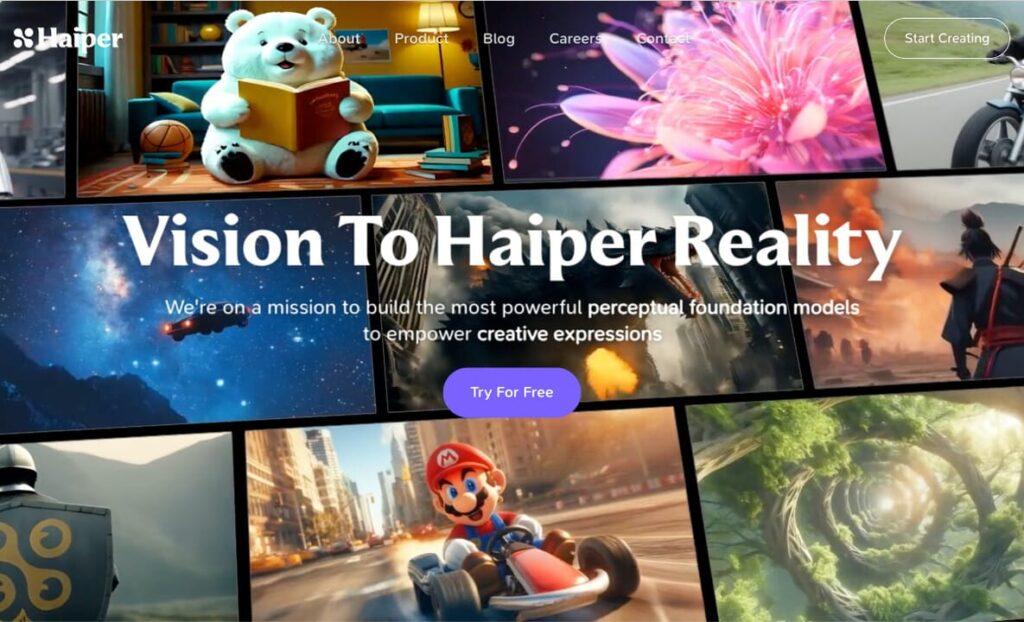
Harper is a cutting-edge platform that leverages AI to automate and simplify the process of creating explainer videos. Its innovative approach allows users to turn scripts or briefs into professional videos with minimal effort. Ideal for marketers, educators, and small businesses, Haiper stands out in the AI explainer video maker category by offering AI-driven recommendations and a streamlined video creation experience.
How Does it Work?
- Upload a Script or Brief: Provide your script or key points for the video.
- Select AI-Assisted Video Styles: Choose from AI-recommended styles that best match your content.
- Export the Final Video: Review, make adjustments, and export the polished video in high quality.
Features:
- AI-Driven Visual Recommendations: Automatically suggests visuals and layouts based on your script.
- Customizable Branding: Personalize videos with your logo, colors, and fonts to maintain brand consistency.
- Cloud-Based Platform: Access and edit your projects from anywhere.
Pros:
- Simplifies the video creation process with AI assistance.
- Provides tailored recommendations for a personalized touch.
- Excellent for creating quick, professional content.
Cons:
- Limited customization options for users seeking more control.
- Smaller library of templates compared to other tools.
Pricing:
Haiper’s plans start at $25/month, offering an affordable solution for businesses and creators seeking fast and efficient video production.
10. Steve.AI

Steve.AI is an intuitive, AI-powered video creation tool that transforms text scripts into engaging explainer videos in minutes. Its automation capabilities make it a favorite among beginners and professionals looking for quick, hassle-free video production. By using AI to generate visuals, animations, and voiceovers, Steve.AI eliminates the need for advanced technical skills, making it an ideal solution for marketing, education, and content creation.
How Does it Work?
- Enter Your Text or Script: Input the script you want to transform into a video.
- AI Generates Visuals and Animations: The platform automatically creates scenes, selects visuals, and syncs animations to match your script.
- Preview and Export: Review your video, make final adjustments, and export it in your desired format.
Features:
- Automatic Scene Creation: AI analyzes the script and generates relevant scenes instantly.
- Voiceover and Subtitle Options: Add voiceovers or subtitles to enhance the video’s accessibility and impact.
- Multiple Output Formats: Export videos in formats suitable for various platforms.
Pros:
- Saves significant time with automated scene and animation generation.
- User-friendly interface ideal for beginners.
- Affordable pricing for individuals and small businesses.
Cons:
- Limited options for advanced video editing or detailed customization.
- The automated visuals can feel repetitive for some users.
Pricing:
Steve.AI offers plans starting at $10/month, making it one of the most budget-friendly tools for creating professional explainer videos with ease.
How to Select the Best Explainer Video Making Software
When choosing the right tool, consider the following factors:
- Ease of Use: Is the platform beginner-friendly?
- Features: Does it meet your specific requirements, such as AI automation or animation capabilities?
- Pricing: Ensure it fits your budget while offering value.
- Customization: Look for tools that allow flexibility in creating unique content.
- Output Quality: Choose tools that deliver HD or higher-quality videos.
By carefully evaluating these aspects, you can select a tool that aligns with your needs and budget.
Final Thoughts
Creating stunning explainer videos has never been easier, thanks to advancements in AI-powered video creation tools. Whether you need animated content, whiteboard animations, or live-action videos, these tools simplify the process and deliver professional results. Explore the options, experiment, and find the perfect solution to bring your ideas to life.


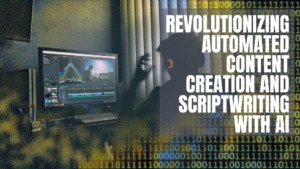
Pingback: AI Voiceover vs Human Voiceover: Which is Better for Content Creators? - AI Content Minds