Staying ahead in search engine rankings is no longer just about publishing content—it’s about crafting content that is optimized, relevant, and tailored to meet user intent. For marketers, bloggers, and SEO professionals, finding the right tools to streamline this process can be a game-changer.
Enter GrowthBar, an AI-powered SEO tool designed to simplify keyword research, content creation, and competitor analysis. Packed with powerful features like AI content generation and on-page optimization, GrowthBar promises to make SEO accessible, even for beginners. But is it truly worth the hype?
In this review, we’ll explore its features, pricing, pros, and cons to help you determine if this tool is the right fit for your SEO and content strategy. Whether you’re a solo blogger looking to optimize your content or a marketing professional seeking a cost-effective alternative to premium SEO tools, this review has you covered.
What is GrowthBar?
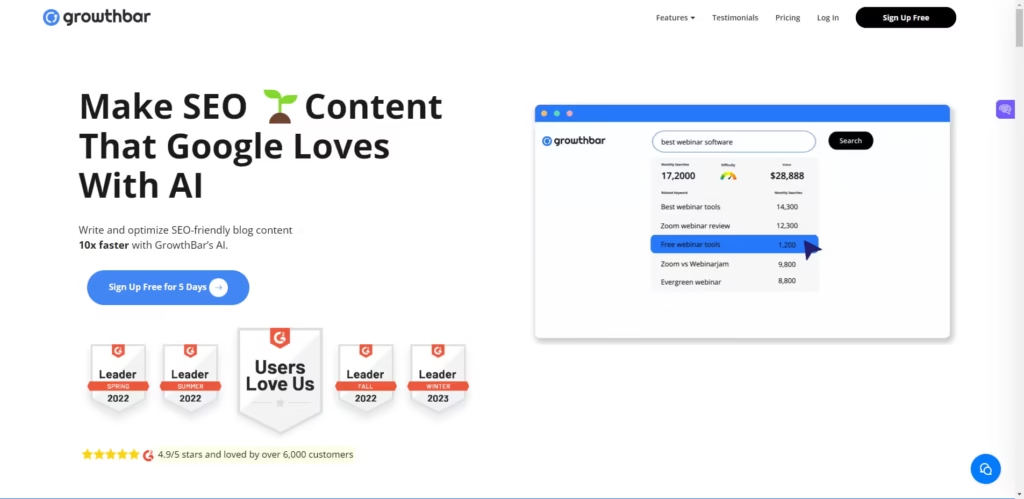
GrowthBar is an AI-powered SEO and content marketing tool designed to simplify the process of creating optimized content, conducting keyword research, and analyzing competitors. Its intuitive interface and robust features make it an ideal choice for marketers, bloggers, and small business owners who want to improve their online visibility without spending hours learning complex SEO strategies.
At its core, it is built to automate time-consuming SEO tasks while providing actionable insights. Whether you’re looking to identify high-value keywords, analyze competitors’ strategies, or generate AI-assisted blog outlines, GrowthBar has tools tailored to meet your needs.
One of its standout features is the Chrome extension, which allows users to access critical SEO metrics directly within Google search results. This functionality makes it easy to research keywords, track backlinks, and view domain authority scores without switching between multiple tools.
This tool caters primarily to content creators and small to medium-sized businesses, offering a cost-effective alternative to premium SEO platforms like SEMrush or Ahrefs. With its emphasis on simplicity, it’s especially beneficial for those who want to streamline their workflow and focus on producing quality content.
In short, it is a tool designed to make SEO less intimidating and more accessible, empowering users to grow their traffic and enhance their digital marketing strategies efficiently.
Key Features
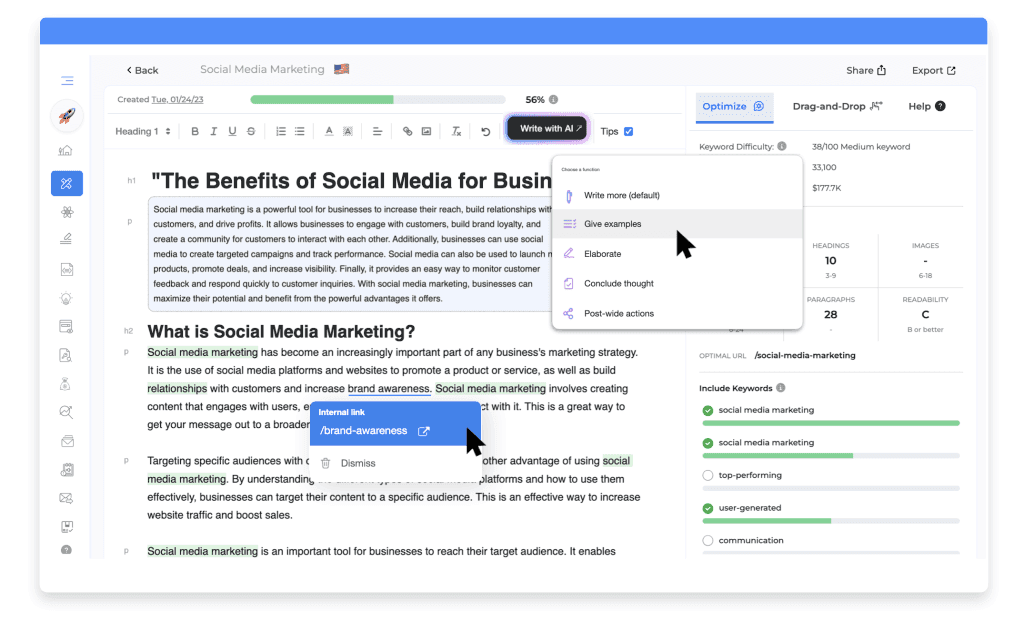
GrowthBar stands out as an AI-driven SEO tool because of its user-friendly interface and a rich suite of features designed to simplify digital marketing. Below, we’ll dive into the key features that make GrowthBar a valuable tool for marketers, bloggers, and businesses alike:
1. AI Content Generation
One of GrowthBar’s flagship features is its AI content generation capability. Powered by advanced algorithms, this tool helps users generate high-quality blog outlines, paragraphs, and even full-length articles tailored to target keywords.
- Why It’s Useful: This feature significantly reduces the time required to create SEO-optimized content while ensuring high relevance and readability.
- Use Case: If you’re a content marketer trying to produce multiple articles in a short time, this feature can help you scale effortlessly.
2. Keyword Research
GrowthBar makes keyword research simple and efficient by providing detailed metrics such as search volume, keyword difficulty, and cost-per-click (CPC).
- Why It’s Useful: Users can identify high-intent, low-competition keywords that drive traffic.
- Additional Insight: The tool also suggests related keywords, making it easier to expand your content strategy.
- Example: For the keyword “GrowthBar Review,” the tool provides metrics to help users determine how competitive the term is and its potential for ranking.
3. Competitor Analysis
GrowthBar’s competitor analysis feature allows users to track their competitors’ backlinks, top-performing keywords, and overall domain performance.
- Why It’s Useful: Understanding your competitors’ strategies can help you refine your own approach and uncover untapped opportunities.
- Features:
- Backlink profiles for competitors.
- Insights into competitors’ top-ranking pages.
4. On-Page SEO Optimization
GrowthBar provides actionable recommendations to improve the SEO performance of your content.
- Why It’s Useful: You can instantly optimize your content for search engines by following its step-by-step suggestions, which include keyword density, meta descriptions, and header tags.
- Real-World Benefit: This feature ensures your content aligns with best practices, boosting its chances of ranking higher on SERPs.
5. Chrome Extension
The GrowthBar Chrome extension integrates seamlessly with Google search, giving you instant access to essential SEO metrics.
- Why It’s Useful: Users can see keyword data, domain authority, and backlink details directly within search results, saving time and effort.
- Key Benefit: The extension is perfect for on-the-go research without needing to open a separate dashboard.
Why These Features Matter
GrowthBar’s combination of AI tools, real-time SEO insights, and user-friendly features empowers users to create, optimize, and refine content with minimal effort. Whether you’re focused on scaling your blog or outpacing competitors in search rankings, these features are designed to deliver measurable results.
Pricing
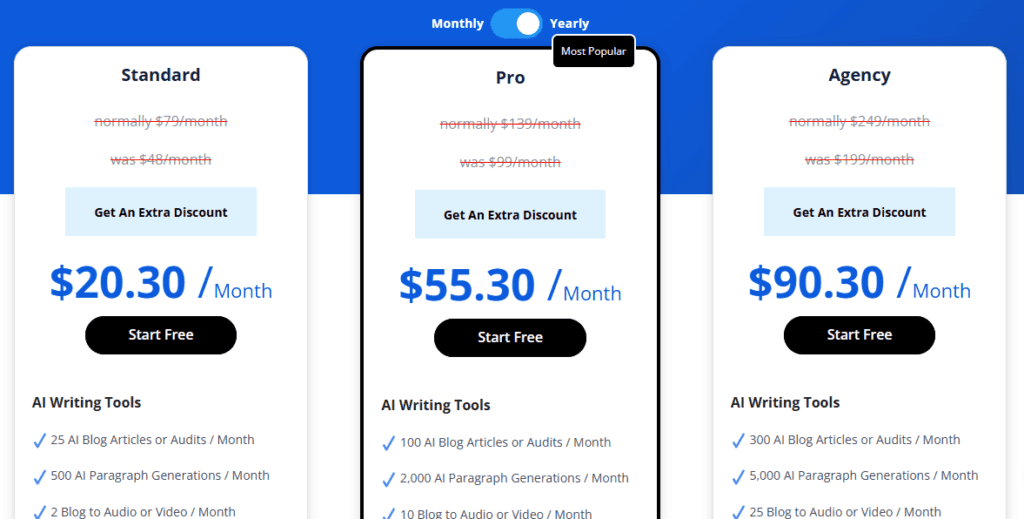
One of the most appealing aspects of GrowthBar is its straightforward and affordable pricing structure, making it an excellent choice for small businesses, solo entrepreneurs, and content marketers. Unlike many premium SEO tools that come with hefty subscription fees, GrowthBar offers competitive pricing without compromising on functionality.
Pricing Plans
GrowthBar offers multiple pricing tiers to cater to different users’ needs:
- Standard Plan
- Price: Around $29/month.
- Features:
- Basic keyword research and content generation.
- Access to the Chrome extension.
- Limited competitor analysis.
- Who It’s For: Solo bloggers or beginners looking to start with SEO.
- Pro Plan
- Price: Around $79/month.
- Features:
- Unlimited AI content generation.
- Advanced keyword research tools.
- Comprehensive competitor analysis.
- Access to all on-page optimization features.
- Who It’s For: Content marketers and small businesses who want to scale their SEO efforts.
- Agency Plan
- Price: Around $129/month.
- Features:
- All Pro Plan features plus multi-user access.
- Advanced reporting and analytics.
- Higher limits on AI-generated content.
- Who It’s For: Agencies or teams managing multiple projects or clients.
Free Trial
GrowthBar offers a free trial for new users, allowing them to explore the tool’s capabilities before committing to a subscription. The trial provides limited access to its features, making it an excellent way to test the platform’s usability and value.
Pros and Cons
Every tool has its strengths and weaknesses, and GrowthBar is no exception. While it provides a host of valuable features for SEO and content marketing, it’s important to understand where it excels and where it might fall short. Below is a balanced view of GrowthBar’s pros and cons:
Pros
- User-Friendly Interface
- It is designed for simplicity, making it ideal for beginners and non-technical users. Its clean layout ensures that even first-time users can navigate the platform without a steep learning curve.
- AI Content Generation
- The tool’s ability to generate SEO-optimized content outlines and blog posts saves significant time and effort for content creators.
- Affordable Pricing
- Compared to premium tools like Ahrefs or SEMrush, GrowthBar is cost-effective, offering robust features at a fraction of the cost.
- Integrated Chrome Extension
- With the Chrome extension, users can access keyword data, domain authority, and backlink information directly from Google search results. This real-time analysis is a major convenience.
- Time-Saving SEO Tools
- Features like one-click keyword research, competitor analysis, and on-page optimization make SEO workflows faster and more efficient.
- Perfect for Small Businesses
- GrowthBar caters to smaller teams and solo entrepreneurs who don’t need the complexity or high price tags of enterprise-level tools.
Cons
- Limited Advanced Features
- GrowthBar lacks some of the advanced capabilities found in premium SEO tools, such as in-depth site audits, advanced reporting, and large-scale backlink analysis.
- Not Ideal for Large Enterprises
- While it works well for smaller teams, GrowthBar might not meet the needs of large-scale organizations with more complex SEO requirements.
- Limited Integrations
- Unlike some competitors, it doesn’t offer extensive third-party integrations with tools like Google Analytics, Slack, or CRM systems.
- Occasional AI Content Limitations
- The AI content generation feature, while helpful, may require manual editing to ensure accuracy and alignment with a brand’s tone and style.
Summary: Is GrowthBar Right for You?
GrowthBar’s pros heavily outweigh its cons, especially for small businesses, solo bloggers, and content marketers who prioritize affordability and simplicity. However, for users seeking highly advanced SEO capabilities or enterprise-grade features, it may fall short of expectations.
Who Should Use GrowthBar?

GrowthBar is designed to meet the needs of a wide range of users, from beginners stepping into the world of SEO to seasoned marketers looking for a time-efficient tool. Below are the key user groups that will benefit the most:
1. Bloggers and Content Creators
For bloggers, the ability to research keywords, generate AI-powered content outlines, and optimize articles for search engines is invaluable. GrowthBar simplifies the SEO process, enabling bloggers to focus on producing engaging and high-ranking content.
- Why It’s Ideal:
- Quick keyword insights to discover blog topics with ranking potential.
- AI-generated content that reduces time spent on drafting articles.
- On-page optimization tools to ensure content is SEO-ready.
2. Small Business Owners
Small business owners often need an affordable and easy-to-use SEO tool that delivers results without requiring advanced technical expertise. The cost-effective pricing and straightforward interface make it an excellent choice for small businesses aiming to boost their online visibility.
- Why It’s Ideal:
- Competitor analysis to monitor and outperform local competitors.
- Affordable pricing plans tailored for tight budgets.
- Real-time SEO metrics through the Chrome extension.
3. Digital Marketers
Digital marketers working on multiple campaigns can benefit from GrowthBar’s fast keyword research, competitor analysis, and content generation features. These tools allow marketers to streamline their workflows and focus on strategy.
- Why It’s Ideal:
- Saves time on repetitive SEO tasks like keyword research and backlink tracking.
- AI tools for scaling content marketing efforts efficiently.
- Insights to refine SEO strategies for better ROI.
4. SEO Beginners
For individuals new to SEO, it serves as a beginner-friendly tool that demystifies the complexities of search engine optimization.
- Why It’s Ideal:
- Easy-to-understand data and recommendations.
- Guided content optimization for improved rankings.
- Minimal learning curve compared to more advanced tools.
5. Agencies and Freelancers
Agencies and freelancers managing multiple clients can use GrowthBar to deliver SEO services without the expense or complexity of enterprise-level tools.
- Why It’s Ideal:
- Multi-user access with agency plans.
- Competitive insights to create effective strategies for clients.
- Affordable alternative to high-priced SEO platforms.
Who Might Not Benefit From GrowthBar ?
While it is an excellent choice for many users, large-scale enterprises or organizations that require advanced technical SEO capabilities may find it less suitable. Those needing in-depth reporting, comprehensive site audits, or integrations with large data platforms may need to explore more advanced tools like Ahrefs or SEMrush.
How Does GrowthBar Compare to Other Competitors?
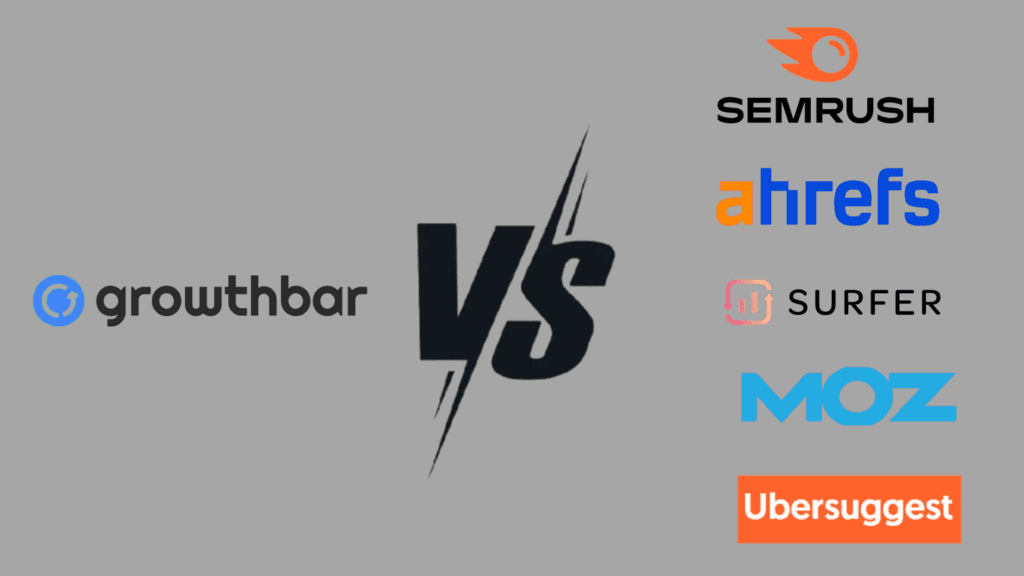
GrowthBar has made a name for itself as an affordable and user-friendly SEO tool, but how does it stack up against the competition? In this section, we’ll compare it to some of its major competitors, including SEMrush, Ahrefs, and SurferSEO, to give you a better understanding of where it excels and where it falls short.
1. GrowthBar vs. SEMrush
SEMrush is one of the most popular SEO tools, known for its comprehensive set of features, including keyword research, backlink analysis, site audits, and more. While SEMrush offers a robust suite of tools for serious marketers, GrowthBar offers a more straightforward, cost-effective alternative.
Key Differences:
- Ease of Use: GrowthBar’s simple interface is much easier for beginners to navigate, while SEMrush has a steeper learning curve due to its vast array of features.
- Pricing: GrowthBar is much more affordable, with plans starting at $29/month compared to SEMrush’s $119.95/month for its Pro plan.
- Functionality: SEMrush offers more advanced tools, including detailed site audits and advanced reporting, making it ideal for large-scale operations. GrowthBar, however, focuses on essential SEO tools, which may be sufficient for most small businesses and content creators.
When to Choose GrowthBar:
If you’re a beginner, small business owner, or freelancer looking for an easy-to-use, affordable SEO tool, GrowthBar is an excellent choice. For in-depth analytics and enterprise-level features, SEMrush is the better option.
2. GrowthBar vs. Ahrefs
Ahrefs is another heavyweight in the SEO space, offering powerful tools for backlink analysis, keyword research, and content exploration. However, its steep pricing and complexity may make it less accessible to smaller businesses and solo entrepreneurs.
Key Differences:
- Features: Ahrefs is known for its extensive backlink analysis, large database of indexed pages, and in-depth site audits. GrowthBar offers fewer advanced features but provides everything you need for keyword research, content generation, and basic competitor analysis.
- Price: Ahrefs starts at $99/month, which is significantly higher than GrowthBar’s starting price of $29/month.
- Target Audience: Ahrefs is best suited for professionals and enterprises who require detailed data and advanced reporting. GrowthBar is tailored for content creators and small businesses who need a simpler, more affordable solution.
When to Choose GrowthBar:
If you’re looking for a cost-effective solution that covers all the basics of SEO and content creation, GrowthBar is the better choice. If you need more advanced tools and are willing to invest more in your SEO efforts, Ahrefs offers superior capabilities.
3. GrowthBar vs. SurferSEO
SurferSEO focuses heavily on content optimization with features like content audits, SERP analysis, and keyword research. It’s a powerful tool for those who need to create SEO-optimized content that aligns with Google’s ranking factors. GrowthBar, however, offers a broader range of tools and is more affordable, especially for small businesses.
Key Differences:
- Content Optimization: SurferSEO provides in-depth content audits and optimization, helping users fine-tune every aspect of their content to improve rankings. GrowthBar does offer some on-page SEO tools but isn’t as detailed in this area.
- Pricing: SurferSEO’s pricing starts at $59/month, which is more expensive than GrowthBar’s $29/month plan.
- AI Content Generation: GrowthBar has the edge when it comes to AI content generation, offering automatic blog outlines and paragraphs based on target keywords. SurferSEO lacks this feature.
When to Choose GrowthBar:
If you need an all-in-one SEO tool with content generation features and are working within a budget, GrowthBar is a solid choice. If your focus is on advanced content optimization and you’re willing to pay more, SurferSEO may be a better fit.
4. GrowthBar vs. Other Affordable SEO Tools
There are several other affordable SEO tools that provide basic features similar to GrowthBar, including Ubersuggest and Moz. GrowthBar’s edge over these tools lies in its AI-powered content generation and real-time SEO insights from the Chrome extension. However, tools like Moz and Ubersuggest may offer more comprehensive features for a similar price.
Key Differences:
- AI Content: GrowthBar offers more robust AI-powered content creation tools, whereas other affordable tools may lack this feature.
- Chrome Extension: GrowthBar’s Chrome extension gives users access to important SEO metrics directly in search results, making it easier for users to perform on-the-go research.
When to Choose GrowthBar:
If you want a balance of simplicity, AI-driven content creation, and affordable pricing, GrowthBar is an excellent choice over other budget-friendly tools.
Final Verdict: Is it Worth It?
If you’re a content creator, freelancer, or small business owner looking for a cost-effective and straightforward way to boost your SEO and content marketing efforts, GrowthBar is absolutely worth it. It strikes the perfect balance between functionality and affordability, providing the essential tools needed to rank higher on search engines and grow your online presence.
For those with more complex SEO requirements, investing in a more advanced tool may be necessary. However, for most users in its target audience, this tool offers incredible value at an unbeatable price point.


