YouTube remains a dominant platform for creators looking to engage audiences and grow their channels. Staying ahead of the competition on the platform requires more than just creativity and effort. Artificial intelligence (AI) has become an indispensable tool for YouTube content creators, offering solutions to streamline processes, enhance video quality, and optimize engagement.
This guide explores the best AI tools for YouTube content creators, covering everything from scriptwriting and video editing to thumbnail generation and audience optimization.
Why AI is a Game-Changer for YouTube Content Creators
Artificial intelligence has revolutionized content creation by automating repetitive tasks, analyzing vast datasets for actionable insights, and enhancing creative workflows. Whether you’re a seasoned YouTuber or a newcomer aiming to make a mark, AI tools can:
- Save time on video production and editing.
- Improve video quality with advanced editing and optimization features.
- Help generate engaging thumbnails to attract more viewers.
- Provide data-driven insights for better content strategies.
Best AI Tools for YouTube Content Creators
AI Tools for Youtube Scriptwriting
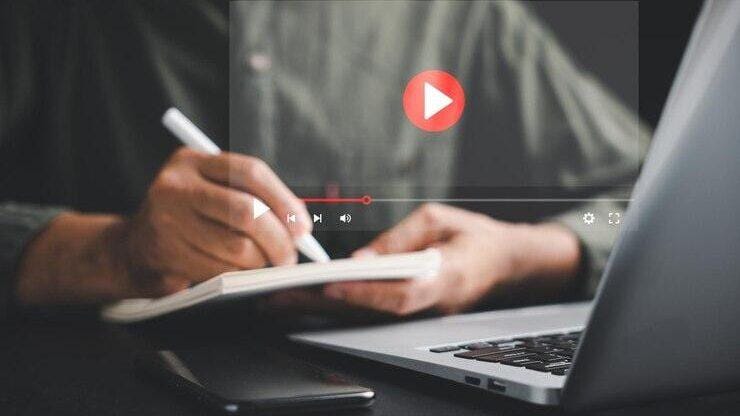
Scriptwriting is a crucial element in the realm of video production, serving as the foundation for effective storytelling and audience engagement.
1. Jasper AI
Known for its versatility, Jasper provides a range of templates that assist in generating scripts efficiently. With features that allow users to create content in various styles, Jasper is an invaluable resource for creators looking to enhance their storytelling.
- Custom Templates: Create scripts for various niches, including tutorials, vlogs, and reviews.
- Tone Adjustments: Adapt the script tone to match your audience’s preferences.
- Keyword Integration: Include SEO-friendly keywords for better video discoverability.
Why It’s Great: Jasper’s intuitive interface and ability to create natural, human-like scripts make it a favorite among creators.
2. Cohesive AI
This AI-driven tool helps users maintain coherence and flow in their scripts. By analyzing existing content and suggesting improvements, Cohesive ensures that creators can produce high-quality scripts that resonate with viewers.
- Collaborative Editing: Work with team members to refine scripts in real-time.
- AI-Driven Suggestions: Generate content ideas and improve existing scripts.
- SEO Integration: Optimize scripts for search engine visibility.
Why It’s Great: Cohesive AI’s collaborative features and seamless SEO integration make it a top choice for YouTube creators.
3. GravityWrite
This tool is designed specifically for YouTube creators, enabling them to craft engaging scripts tailored to their audience. GravityWrite offers customizable templates that guide users through the scriptwriting process, ensuring that every video starts with a strong narrative.
- Natural Language Processing: Ensure scripts are engaging and conversational.
- Content Personalization: Tailor scripts to specific audiences or niches.
- Speedy Generation: Produce scripts in minutes with minimal input.
Why It’s Great: GravityWrite’s intuitive design and audience-focused approach make it perfect for crafting impactful YouTube scripts.
AI Tools for Youtube Editing

Editing is a crucial part of video production. AI tools simplify this process, ensuring professional-quality videos with minimal effort.
1. Adobe Premiere Pro (with Sensei AI)
Adobe Premiere Pro harnesses the power of Adobe Sensei AI technology to automate tedious tasks and enhance workflow efficiency. Premiere Pro allows creators to focus more on creativity while handling complex editing tasks seamlessly.
- Auto Reframe: Adjusts video dimensions for various platforms.
- Scene Edit Detection: Automatically identifies and marks edits.
- Speech-to-Text: Generates captions for improved accessibility.
Why It’s Great: This tool’s advanced editing capabilities make it a favorite for professional creators.
2. Descript
This innovative tool offers text-based editing capabilities, allowing users to edit audio and video files by manipulating text. Descript simplifies the editing process by enabling creators to cut unnecessary parts of their videos without extensive technical skills.
- Overdub: Create voiceovers with AI-generated voices.
- Transcription: Edit videos by editing text from the transcription.
- Screen Recording: Record and edit screencasts with ease.
Why It’s Great: Descript’s text-based video editing and advanced audio tools make it a go-to choice for content creators.
3. InVideo
An AI-powered video editing platform, InVideo provides a user-friendly interface with customizable templates. Its AI capabilities suggest edits based on the uploaded content, making it easier for creators to produce polished videos quickly.
- Pre-Made Templates: Access thousands of templates for quick video creation.
- AI Voiceovers: Generate professional voiceovers directly within the tool.
- Intuitive Timeline: Edit videos with a simple drag-and-drop interface.
Why It’s Great: InVideo’s rich library of assets and user-friendly design make it perfect for creators looking to produce polished content quickly.
AI Youtube Video Thumbnail Generators

Thumbnails are the first thing viewers notice, making them critical for click-through rates. AI-powered thumbnail generators help create eye-catching visuals in minutes.
1. Canva (with Magic Resize)
Known for its design capabilities, Canva includes an AI thumbnail generator that allows users to create visually appealing thumbnails effortlessly. With a vast library of templates and design elements, Canva is ideal for creators aiming to enhance their channel’s visual identity.
- Custom Templates: Thousands of templates optimized for YouTube.
- Magic Resize: Automatically adjust dimensions for YouTube.
- AI Background Removal: Perfect for adding emphasis to key elements.
Why It’s Great: Canva’s drag-and-drop interface is ideal for beginners and professionals alike.
2. Fotor
Fotor’s AI thumbnail generator allows users to create professional-looking thumbnails with ease. It offers a wide range of pre-designed templates and customization options, enabling creators to personalize every aspect of their thumbnails—from colors and backgrounds to text styles—helping them stand out in a competitive environment.
- AI Effects: Add artistic filters to your images.
- One-Tap Enhancements: Improve color and clarity instantly.
- Customizable Templates: Wide variety of designs tailored for YouTube.
Why It’s Great: Fotor’s simplicity makes it accessible to creators of all skill levels.
3. Snappa
Snappa provides an easy-to-use platform for creating stunning YouTube thumbnails quickly. With its library of templates and graphics, Snappa allows creators to design eye-catching thumbnails tailored to their video’s theme without requiring advanced design skills.
- Drag-and-Drop Editor: Simplifies design processes.
- Pre-Designed Graphics: Save time with ready-made elements.
- AI Font Suggestions: Optimize text readability.
Why It’s Great: Snappa’s focus on YouTube-specific designs ensures professional results every time.
AI for Youtube Video Optimization

Optimizing videos for engagement and discoverability is crucial for success on YouTube. AI tools can help with keyword research, audience analytics, and SEO optimization.
1. TubeBuddy
TubeBuddy offers a suite of tools specifically designed for SEO optimization on YouTube videos. From keyword research to A/B testing thumbnails, TubeBuddy empowers creators to enhance their visibility on the platform.
- Tag Suggestions: Identify trending tags for better discoverability.
- Keyword Explorer: Find high-performing keywords.
- A/B Testing: Test different thumbnails and titles to maximize performance.
Why It’s Great: TubeBuddy’s comprehensive features make it a must-have for serious creators.
2. vidIQ
vidIQ is a powerful tool that provides insights into video performance metrics while suggesting optimization strategies based on trending topics and keywords. VidIQ helps creators understand what works best on the platform, allowing them to tailor their content accordingly.
- Real-Time Analytics: Monitor video performance metrics.
- SEO Score: Optimize titles, descriptions, and tags.
- Competitor Analysis: Gain insights into successful channels in your niche.
Why It’s Great: vidIQ’s intuitive dashboard simplifies the optimization process.
3. Morningfame
Morningfame is a comprehensive YouTube SEO tool that assists content creators in optimizing their videos for search visibility. It provides step-by-step guidance on improving titles, descriptions, tags, and overall metadata, ensuring videos rank higher in search results and attract more viewers.
- Keyword Research: Discover keywords with high potential.
- Content Performance Reports: Understand what resonates with your audience.
- Guided Optimization: Step-by-step recommendations for video SEO.
Why It’s Great: Morningfame’s user-friendly approach makes it ideal for creators at all levels.
The Importance of SEO Optimization
In addition to utilizing these AI tools, understanding SEO principles is crucial for maximizing reach and engagement on YouTube. Here are some best practices:
- Keyword Research: Use tools like Google Trends or Ahrefs to identify popular keywords related to your niche. Incorporate these keywords naturally into your video titles, descriptions, and tags.
- Engaging Titles and Descriptions: Craft titles that are not only descriptive but also intriguing enough to encourage clicks. Your description should provide context about the video while including relevant keywords.
- Call-to-Actions (CTAs): Encourage viewers to like, comment, and subscribe at strategic points throughout your videos. Engaging CTAs can significantly boost interaction rates.
Emerging Trends in AI Tools for YouTube Videos
Several emerging trends are shaping the future of AI tools for YouTube:
- AI-Powered Personalization
Tools like Persado are enabling creators to tailor content for individual viewer preferences, enhancing engagement.
While controversial, tools like Synthesia offer opportunities to create realistic avatars and voiceovers for YouTube videos.
- Real-Time Video Analytics
AI tools are increasingly providing real-time data on audience behavior, helping creators adapt content strategies instantly.
- AI-Driven Storyboarding
AI tools are now helping creators generate automated storyboards, allowing for seamless video planning and execution.
- Voice Modulation and Synthesis
Advanced AI tools are enabling creators to modify or synthesize voices, adding unique elements to videos and improving accessibility.
Final Thoughts
AI tools for YouTube video content creators are revolutionizing the way videos are planned, created, and optimized. From scriptwriting and editing to thumbnail design and SEO optimization, these tools offer endless possibilities to enhance productivity and creativity. Whether you’re a beginner or an experienced creator, leveraging AI tools can take your YouTube channel to the next level.
By integrating these solutions into your workflow, you can focus more on storytelling and less on repetitive tasks, ensuring your content stands out in the competitive world of YouTube.



Pingback: How to Create Faceless YouTube Videos with AI: Step-by-Step Guide - AI Content Minds
I’m extremely inspired together with your writing skills as neatly as with the format on your weblog. Is that this a paid topic or did you customize it your self? Either way stay up the excellent high quality writing, it is rare to peer a great blog like this one today!