YouTube has become one of the most powerful platforms for creators, marketers, and businesses alike. However, with millions of videos being uploaded every day, standing out and gaining traction on the platform is no small feat. That’s where vidIQ, an AI-powered YouTube optimization tool, comes in. With its suite of features designed to help creators grow their channels, improve video performance, and boost engagement, vidIQ is a must-have for anyone serious about succeeding on YouTube.
In this detailed vidIQ review, we’ll explore how vidIQ works, its key features, and why it’s a game-changer for YouTube content creators. Additionally, we’ll highlight how vidIQ can help you achieve success by improving your YouTube content strategy. Let’s dive in!
What is vidIQ?
vidIQ is a comprehensive AI-powered platform designed for YouTube optimization for greater reach, engagement, and growth. Offering a suite of tools that enhance video performance, vidIQ provides in-depth analytics, keyword research tools, SEO optimization, and actionable insights to help users maximize their potential on YouTube.
Whether you are a beginner or an experienced content creator, its robust features are tailored to help you grow your audience and improve video rankings through data-driven insights.
Key Features of vidIQ
- Keyword Research and Optimization
One of its standout features is its keyword research tool, which helps content creators find high-ranking, relevant keywords for their videos. By analyzing search trends and competition, vidIQ offers keyword suggestions that can help videos appear higher in YouTube’s search results. This is crucial for increasing visibility and ensuring your videos are discoverable by the right audience. - Video SEO
vidIQ’s SEO tools are essential for optimizing video titles, descriptions, and tags. The platform offers real-time suggestions for improving metadata, ensuring your videos are optimized for search algorithms. With its SEO score feature, you can see how well-optimized your content is and receive actionable tips for improvement. - Competitor Research
Analyzing your competitors is key to understanding what works in your niche. vidIQ provides competitor research tools that allow you to track the performance of similar channels and see how your content compares. With this information, you can adjust your strategy to stay ahead of the competition and implement best practices for success. - Video Analytics
Analytics are crucial for measuring video performance and understanding viewer behavior. The dashboard offers detailed insights into metrics like views, watch time, audience demographics, and engagement. This data helps you understand what your audience enjoys and what needs improvement, enabling you to refine your content strategy. - Tagging and Trend Alerts
Tags are an essential part of YouTube’s ranking system. vidIQ makes tagging effortless by providing smart tag suggestions based on trending topics, audience interests, and your video’s content. Additionally, it sends trend alerts that notify you of emerging topics in your niche, ensuring you’re always ahead of the curve. - Channel Audit
vidIQ offers a channel audit tool that provides a thorough analysis of your entire channel’s performance. It evaluates metrics such as watch time, subscriber growth, and video optimization, giving you a clear picture of your channel’s health and offering recommendations for improvement. - Thumbnail Generator
Thumbnails are often the first thing viewers notice, and creating an eye-catching thumbnail is critical to attracting clicks. This includes a thumbnail generator that helps you design compelling thumbnails that stand out in the YouTube feed. - Bulk Video Description Editor
For channels with a large video library, the bulk video description editor allows you to edit the metadata of multiple videos at once. This saves time and ensures consistency across your content.

Why You Should Use vidIQ for YouTube Growth
- Time-Saving Automation
It automates many tedious tasks such as keyword research, SEO optimization, and video tagging, saving you valuable time that can be better spent creating content and engaging with your audience. - Data-Driven Decisions
By providing detailed analytics and competitor insights, it enables you to make informed decisions based on data, helping you to continually optimize your content for better performance and higher conversions. - Comprehensive Tools for Growth
vidIQ is an all-in-one solution that combines SEO, keyword research, video optimization, and analytics. It’s a must-have for anyone serious about growing their YouTube channel and maximizing marketing success. - Proven Success
Thousands of YouTubers and businesses have used the tool to grow their channels and increase their revenue. With a proven track record of success, vidIQ is a reliable partner for content creators looking to optimize their YouTube presence.
Getting Started
A Comprehensive Roadmap for Account Setup and Exploring vidIQ’s Features
With vidIQ’s robust set of tools and intuitive design, YouTube creators have everything they need to build, grow, and optimize their channels effectively.
The vidIQ platform serves as a command center for driving YouTube growth, offering a suite of tools, analytics, and insights designed to help creators succeed. Below is a detailed walkthrough of its functionalities and how to set up your account effectively.
Web App Dashboard Overview

The home page of the vidIQ Web App Dashboard, titled ‘Today,’ provides a centralized snapshot of all key features:
- Optimize Your Latest Video
- Get actionable recommendations to enhance your video’s title, description, and thumbnail.
- Daily Video Ideas
- Access customized suggestions for your next video based on trending topics and audience preferences.
- Keyword Opportunities
- Discover high-impact keywords to increase your video’s visibility and search rankings.
- Channel Stats
- Monitor real-time analytics, including views, subscriber counts, and engagement metrics.
- Growth Plan
- Track your progress toward channel goals with insights and tips to accelerate growth.
- Daily Tasks and Achievements
- Stay organized with a list of to-dos and celebrate milestones as you achieve them.
Navigation Tab
The navigation tab on the left side of the dashboard houses all the essential tools:
- Generate Tab: Leverage AI to create video titles, descriptions, tags, and thumbnails effortlessly.
- Create Tab: Streamline the production process from brainstorming video concepts to scripting and designing thumbnails.
- Optimize Tab: Get recommendations to update video metadata for better engagement and visibility.
- Keywords Tab: Find targeted keywords to boost your videos’ search engine rankings.
- Outliers Tab: Identify high-performing content strategies from successful videos to replicate their success.
- Ideas Tab: Save and organize AI-generated video ideas tailored to your channel.
- Coach Tab: Use personalized strategies and feedback from the AI Coach to grow your channel.
- Competitor Tab: Analyze competitor performance and identify new opportunities for channel growth.
- SEO Tab: Optimize content to maximize search result visibility.
- Subscribers Tab: Gain insights into your audience’s behavior and preferences.
- Learn Tab: Access resources and tutorials to enhance your skills and channel performance.
Settings Menu

The settings menu, located at the top-right corner of the dashboard, offers extensive options to customize your experience:
- Plans: Explore and upgrade to a higher-tier plan as needed.
- Account Settings: Manage personal details, enable two-factor authentication, and update email preferences.
- Channel Settings: Link or unlink YouTube channels and invite collaborators.
- Help: Contact support for assistance.
- Language: Change the platform’s language settings.
- Dark or Light Mode: Switch between themes for an enhanced user experience.
- Achievements: Celebrate milestones through the achievements tab beside the profile picture.
vidIQ Extension Overview
The vidIQ Extension is a powerful browser add-on designed to enhance your YouTube workflow by integrating seamlessly with your YouTube channel. Packed with advanced tools and insights, it enables creators to optimize their content, analyze performance, and gain a competitive edge directly within the YouTube interface.
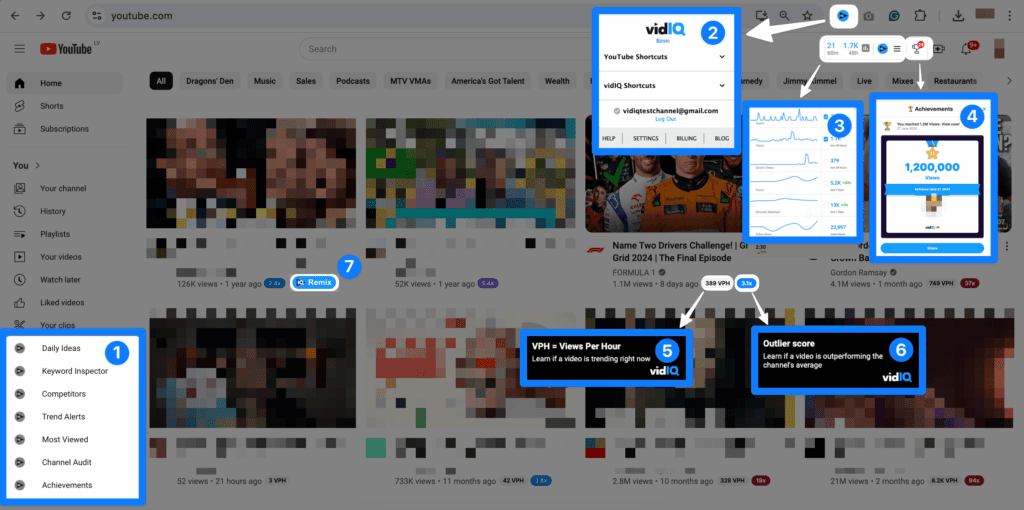
Key Features of the Extension
- Real-Time Video Analytics
- Access critical data such as views, engagement metrics, and video performance directly on your YouTube page.
- SEO Scorecard
- Evaluate your video’s SEO performance with scores for tags, keywords, titles, descriptions, and overall optimization.
- Keyword Research Tool
- Identify the best keywords for your videos to maximize discoverability and reach.
- Tag Suggestions
- Receive recommendations for relevant tags to improve your video’s searchability.
- Competitor Analysis
- Gain insights into competitors’ videos, including performance metrics and strategies that work in your niche.
- Channel Audit
- Review your channel’s performance and identify areas of improvement with actionable suggestions.
- Trend Alerts
- Stay ahead with notifications on trending topics and content ideas.
- Video Optimization Checklist
- Use a step-by-step guide to ensure your videos are fully optimized before publishing.
- Subscriber Insights
- Understand your audience better with data on subscriber demographics and behavior.
- Productivity Tools
- Save time with features like bulk video descriptions, comment templates, and automated responses.

How to Use the vidIQ Extension
- Install the Extension
- Available for popular browsers like Chrome and Firefox, the vidIQ Extension can be added from the browser’s extension store.
- Connect Your YouTube Channel
- Sign in to your YouTube account to enable full functionality and channel-specific insights.
- Explore Integrated Features
- Navigate your YouTube dashboard with vidIQ’s additional tools readily accessible on video pages, search results, and your channel page.
- Optimize Content
- Use vidIQ’s recommendations to fine-tune your videos, tags, titles, and descriptions.
- Track Progress
- Monitor your channel’s growth and video performance with real-time analytics displayed alongside your YouTube content.
vidIQ Pricing Plans
vidIQ offers a range of plans tailored to suit the needs of YouTube creators at every stage, from beginners to seasoned professionals. Below is an overview of their plans, outlining the features included in each to help creators select the one that aligns with their goals.
Plan Options and Features
- Free Plan
- Access to basic tools.
- Optimize one video.
- Create up to three blueprints using AI tools.
- Generate three thumbnails.
- Conduct three keyword research sessions.
- Access to vidIQ lessons.
- Limited questions on the Basic AI Chat.
- Boost Plan
- Access to free tools and Boost tools.
- Optimize all videos.
- Create unlimited blueprints using AI tools.
- Unlimited thumbnail generations.
- Unlimited keyword research sessions.
- Access to vidIQ and industry professional lessons.
- Unlimited questions on both Basic and Advanced AI Chats.
- Unlimited subscriber insights.
- Coaching Plan
- Access to free tools, Boost tools, and one-on-one coaching.
- Optimize all videos.
- Create unlimited blueprints using AI tools.
- Unlimited thumbnail generations.
- Unlimited keyword research sessions.
- Access to vidIQ and industry professional lessons.
- Unlimited questions on both Basic and Advanced AI Chats.
- Unlimited subscriber insights.
- Private, personalized YouTube coaching, including a channel audit and a step-by-step growth plan.
To explore these plans and find the perfect fit for your YouTube journey, visit the vidIQ Plans Page and get started!
Tips for Success with vidIQ
While vidIQ is an incredibly powerful tool for YouTube growth, its effectiveness depends on how it’s used. Here are some top tips for maximizing success with vidIQ:
- Prioritize Idea Research Over Production
- A well-researched idea, even if not perfectly executed, can outperform a poorly conceived idea with flawless execution.
- Cross-Validate Content Ideas
- Leverage tools like Google Trends, YouTube search data, and competitor videos to confirm the potential of an idea before investing time and resources.
- Use vidIQ as a Multifaceted Toolbox
- Avoid over-relying on a single feature. Instead, combine insights from different tools within vidIQ to gain a well-rounded perspective.
- Make It Part of Your Daily Routine
- Regularly check competitor content and trending videos to identify and act on new opportunities quickly.
These strategies can help creators unlock the full potential of vidIQ and stay ahead in the competitive world of YouTube content creation.
Conclusion
If you’re serious about growing your YouTube channel and achieving success in marketing, vidIQ is an invaluable tool that can help you optimize every aspect of your video content. From keyword research and SEO optimization to competitor analysis and performance tracking, vidIQ offers everything you need to improve your content strategy and drive more views, engagement, and conversions.
By using vidIQ, you’ll be able to create highly optimized videos that rank higher on YouTube, attract more subscribers, and ultimately boost your affiliate sales. Whether you’re a beginner or an experienced marketer, its powerful features can take your YouTube channel and marketing efforts to the next level.
Ready to grow your YouTube channel and make more affiliate sales?
Get started with vidIQ today and unlock the full potential of your YouTube content! Sign up for vidIQ here and start optimizing your videos for maximum growth.



Pingback: AI for YouTube SEO: Next-Level Tactics for Rising Through the Ranks - AI Content Minds