With so much information coming at us every day, keeping track of important notes has never been more crucial. Whether you’re a student, researcher, or professional, finding the right note-taking tool can make a huge difference in productivity. But what if artificial intelligence could take your note-taking experience to the next level?
Enter NotebookLM, Google’s AI note-taking app and research assistant is designed to help users organize, summarize, and interact with their notes in a smarter way. But does it truly revolutionize the way we take notes, or is it just another AI gimmick?
In this NotebookLM Review, we’ll explore its features, compare it to competitors like ChatGPT, and determine whether it’s the best AI note-taking app available today. Let’s dive in!
What is NotebookLM?

NotebookLM is Google’s latest innovation in AI-powered productivity tools, designed to revolutionize the way we take and manage notes. LM stands for “Language Model,” meaning this tool leverages advanced AI to help users not only store information but also summarize, organize, and interact with their notes in an intelligent way.
Unlike traditional AI note-taking apps that require manual input and organization, Google AI Notebook acts as a virtual research assistant. It can analyze uploaded documents, generate key insights, and even answer questions based on your notes. Whether you’re working on a research project, compiling study materials, or organizing meeting notes, NotebookLM aims to simplify the process by doing the heavy lifting for you.
Key Highlights of NotebookLM
- AI-Powered Summarization – Quickly condenses lengthy notes into concise summaries.
- Context-Aware Answers – Ask questions, and the AI provides relevant insights based on your notes.
- Seamless Google Integration – Works effortlessly with Google Docs and other tools.
- Organized Research – Automatically categorizes and structures information for easy access.
NotebookLM vs ChatGPT: How Do They Compare?
With AI-powered tools transforming the way we work, many users are wondering: How does NotebookLM compare to ChatGPT? While both are built on advanced language models, they serve different purposes and excel in different areas.
1. Purpose & Functionality
- NotebookLM is specifically designed for note-taking, summarization, and research assistance. It helps users manage large amounts of information by organizing notes and providing AI-driven insights.
- ChatGPT, on the other hand, is a conversational AI that can generate responses, answer questions, and assist with a variety of tasks beyond note-taking, such as writing, coding, and brainstorming ideas.
2. AI Capabilities
- NotebookLM excels at contextual analysis by processing uploaded documents, identifying key points, and summarizing important details.
- ChatGPT is more versatile, as it can handle open-ended conversations but lacks NotebookLM’s document-specific knowledge retention.
3. Integration & Usability
- NotebookLM integrates seamlessly with Google Docs and other Google Workspace tools, making it a natural fit for users already within the Google ecosystem.
- ChatGPT is accessible via OpenAI’s platform and various third-party apps but does not have deep integration with Google services.
4. Best Use Cases
| Feature | NotebookLM | ChatGPT |
|---|---|---|
| AI-Powered Summarization | ✅ Yes | ❌ No |
| Document-Based Q&A | ✅ Yes | ❌ No |
| Free-Form Conversations | ❌ Limited | ✅ Yes |
| Code Writing & Creative Tasks | ❌ No | ✅ Yes |
| Google Docs Integration | ✅ Yes | ❌ No |
Which One Should You Use?
Choosing between NotebookLM and ChatGPT depends on your needs:
Use NotebookLM if…
- You work with research materials. AI-powered summarization and Q&A make handling large documents easier.
- You need structured note organization. It helps categorize and highlight key insights.
- You use Google Docs. Seamless integration with Google Workspace makes collaboration effortless.
- You want AI-assisted note-taking. Context-aware responses tailor insights based on your documents.
Use ChatGPT if…
- You need a general-purpose AI. Great for brainstorming, learning, and coding.
- You prefer open-ended AI conversations. More flexible for creative and problem-solving tasks.
- You work outside the Google ecosystem. Accessible across multiple platforms.
- You need assistance beyond note-taking. Useful for writing, language translation, and more.
Bottom Line:
Use NotebookLM for structured note management and research, and ChatGPT for broader AI-powered assistance.
Also Read: ChatGPT Privacy Alert: 10 Things You Should NEVER Share with ChatGPT (Or Any AI!)
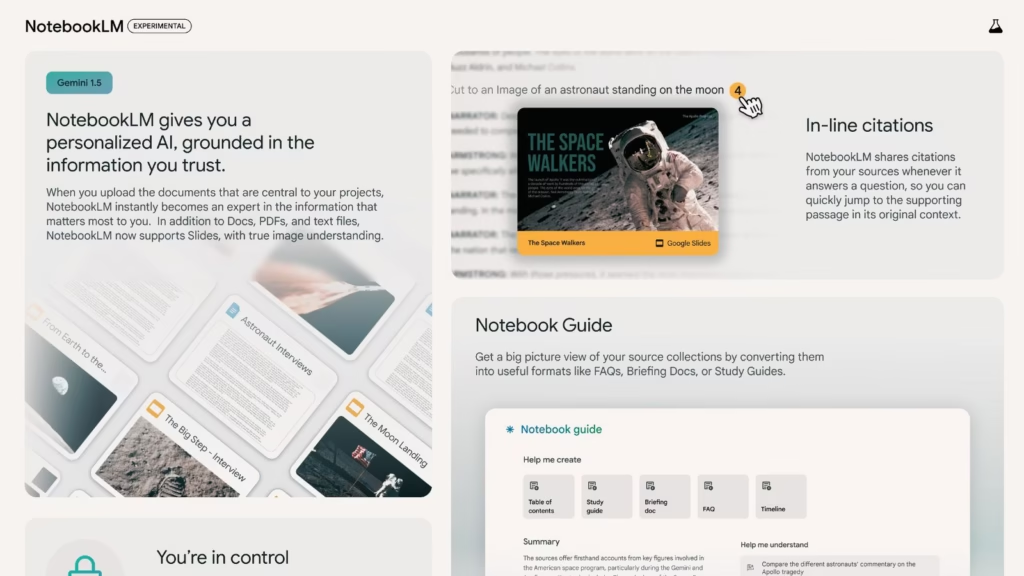
Is NotebookLM the Best AI Note-Taking App?
With AI note-taking app on the rise, several apps compete to be the go-to choice for users. So, how does NotebookLM compare to other popular AI note-taking apps like Evernote, Notion, and Obsidian? Let’s break it down.
NotebookLM vs. Other AI Note-Taking Apps
| Feature | NotebookLM | Evernote | Notion | Obsidian |
|---|---|---|---|---|
| AI-Powered Summarization | ✅ Yes | ❌ No | ✅ Limited | ❌ No |
| Contextual Q&A | ✅ Yes | ❌ No | ❌ No | ❌ No |
| Google Docs Integration | ✅ Yes | ❌ No | ❌ No | ❌ No |
| Offline Access | ❌ No | ✅ Yes | ✅ Yes | ✅ Yes |
| Customizable Workflows | ❌ Limited | ✅ Yes | ✅ Yes | ✅ Yes |
| Best For | Researchers, students | General note-taking | Project management | Knowledge organization |
Key Takeaways
- NotebookLM excels in AI-powered summarization and Q&A, making it ideal for students, researchers, and professionals handling large amounts of text.
- Evernote is great for general note-taking but lacks advanced AI features.
- Notion offers custom workflows and databases, making it better for project management than deep research.
- Obsidian is powerful for knowledge organizations with offline capabilities but lacks AI automation.
Is NotebookLM the Best?
If your focus is AI-driven note-taking, research assistance, and document summarization, NotebookLM is a top contender. However, if you need offline access, deep customization, or project management, other apps might be a better fit.
Pros and Cons of NotebookLM
Like any AI-powered tool, NotebookLM comes with strengths and limitations. Let’s take a closer look at what it does well and where it falls short.
Pros: Why NotebookLM Stands Out
- AI-Powered Summarization – Quickly condenses large documents into key takeaways, saving time.
- Contextual Q&A – Unlike traditional AI note-taking apps, you can ask questions, and NotebookLM will generate answers based on your notes.
- Seamless Google Docs Integration – Ideal for users already working within Google’s ecosystem.
- Organized Research Assistance – Automatically structures information, helping students, researchers, and professionals manage knowledge effectively.
- Saves Time on Manual Note-Taking – No need to manually highlight key points; the AI does it for you.
Cons: Where NotebookLM Falls Short
- Limited Offline Access – Requires an internet connection, making it less useful for users who work offline.
- Not as Versatile as ChatGPT – While great for note-taking, it lacks ChatGPT’s broader AI capabilities for creative writing, coding, or open-ended conversations.
- No Deep Customization – Unlike Notion or Obsidian, there are limited options for creating custom workflows or advanced organizational structures.
- Still in Development – As a relatively new tool, NotebookLM may have occasional bugs or missing features compared to more established note-taking apps.
Should You Use NotebookLM?
If you’re looking for an AI note-taking app that can summarize, organize, and provide insights from documents, NotebookLM is a fantastic choice. However, if you need offline access, extensive customization, or a general-purpose AI assistant, you may want to explore alternatives.
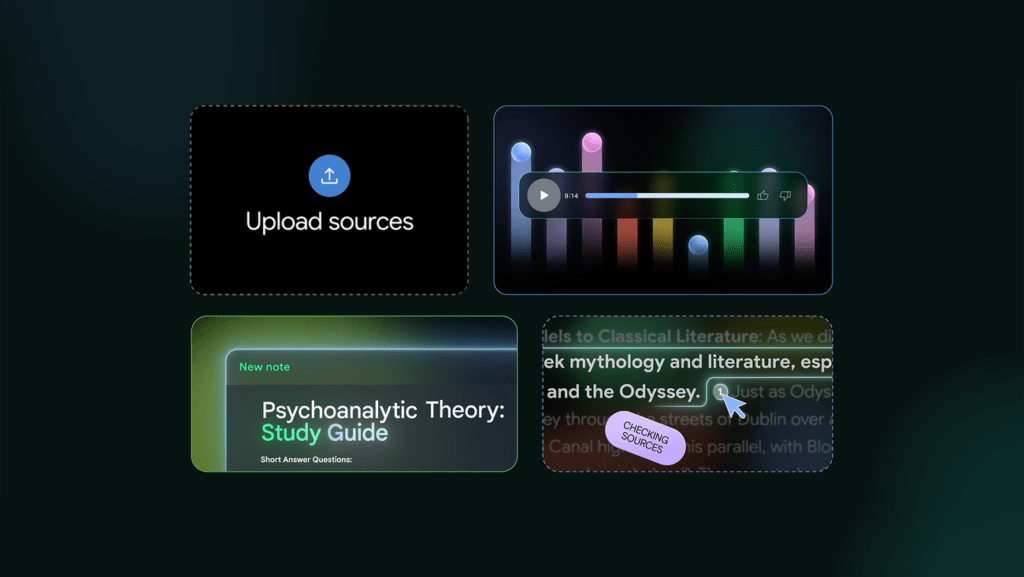
NotebookLM Review: Is NotebookLM a Game-Changer?
After thoroughly reviewing NotebookLM, it’s clear that Google’s AI note-taking app brings something new to the table. Its ability to summarize documents, answer questions contextually, and integrate seamlessly with Google Docs makes it a strong contender for researchers, students, and professionals.
However, while NotebookLM excels in AI-driven note management, it’s not the perfect fit for everyone. Users who need offline access, deep customization, or a more versatile AI assistant may find other tools like Notion, Obsidian, or ChatGPT better suited to their needs.
Should You Try NotebookLM?
✔️ Yes, if you’re looking for an AI-powered research assistant that helps organize and summarize large amounts of text.
❌ No, if you need offline access, extensive customization, or a more versatile AI assistant for broader tasks.
Final Rating: 4.5/5 ⭐
A powerful AI note-taking app with game-changing features, but still evolving.
Final Thoughts
NotebookLM is a step forward in AI-driven productivity, but it’s still in its early stages. As Google continues to develop the tool, it has the potential to redefine how we take and interact with notes.
Would you use NotebookLM for your note-taking needs? Let us know in the comments!


